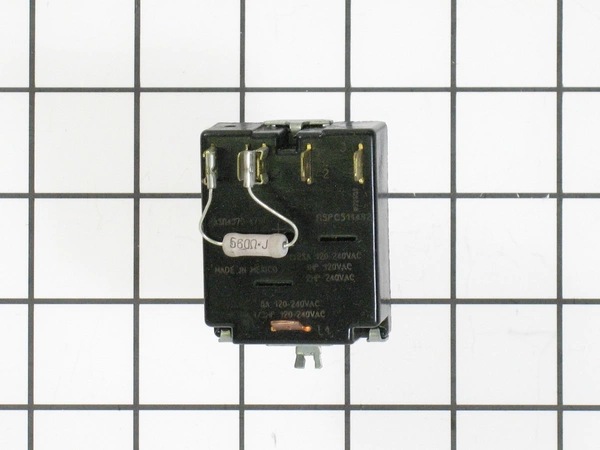100% Guaranteed Genuine Parts
D513506 Speed Queen Fabric Selector Switch 4 Position
D513506 Speed Queen Fabric Selector Switch 4 Pos
Weight : 0.16 lbs
Package Dimension : 3.78 x 3.50 x 1.65
Compatible Brands






About this product
D513506 Speed Queen Fabric Selector Switch 4 Pos
Weight : 0.16 lbs
Package Dimension : 3.78 x 3.50 x 1.65
The following parts are replaced by this product
- 511492
- 513506
Replacing the Speed Queen D513506 SWITCH FABRIC SELECTOR 4 POS
Replacing a switch fabric selector on your Speed Queen D513506 washing machine can be a straightforward task. With the right tools and instructions, it is easy to complete this repair in no time. Here are step-by-step instructions for replacing the Speed Queen D513506 switch fabric selector four-position:
1. Unplug the washing machine from the power supply. This will ensure your safety during the repair.
2. Locate the old switch fabric selector for the Speed Queen D513506 on the control panel of the washer. Make sure to note the exact placement of the switch so you know where to put the new one.
3. Use a screwdriver to remove the screws that hold the switch in place. Take care not to lose any of the screws, as they will be needed to hold the new switch in place.
4. Once all the screws have been removed, carefully pull the old switch out of the control panel.
5. Place the new switch into the same position as the now-removed old switch and replace the screws, firmly securing the switch into place.
6. Reconnect the power supply to the washing machine, and test the new switch to make sure it functions properly.
Now that you have installed the new switch fabric selector for the Speed Queen D513506, you are ready to start using your washing machine again.
Please keep in mind, these instructions are for general guidance and should always be used in conjunction with the manufacturer's manual, if available.
Replacing a switch fabric selector on your Speed Queen D513506 washing machine can be a straightforward task. With the right tools and instructions, it is easy to complete this repair in no time. Here are step-by-step instructions for replacing the Speed Queen D513506 switch fabric selector four-position:
1. Unplug the washing machine from the power supply. This will ensure your safety during the repair.
2. Locate the old switch fabric selector for the Speed Queen D513506 on the control panel of the washer. Make sure to note the exact placement of the switch so you know where to put the new one.
3. Use a screwdriver to remove the screws that hold the switch in place. Take care not to lose any of the screws, as they will be needed to hold the new switch in place.
4. Once all the screws have been removed, carefully pull the old switch out of the control panel.
5. Place the new switch into the same position as the now-removed old switch and replace the screws, firmly securing the switch into place.
6. Reconnect the power supply to the washing machine, and test the new switch to make sure it functions properly.
Now that you have installed the new switch fabric selector for the Speed Queen D513506, you are ready to start using your washing machine again.
Please keep in mind, these instructions are for general guidance and should always be used in conjunction with the manufacturer's manual, if available.