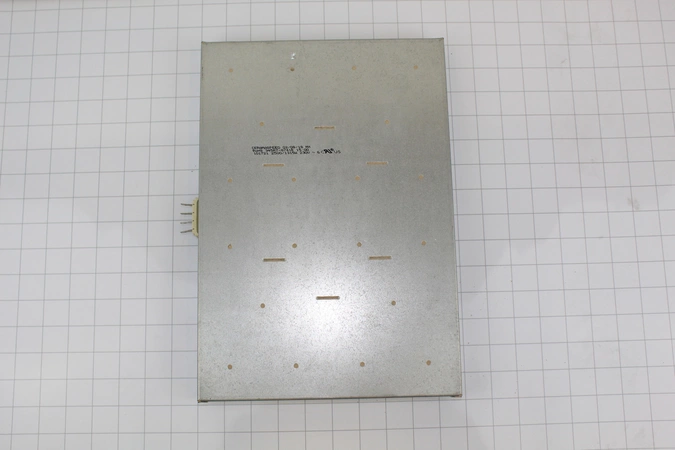Online Sale!
100% Guaranteed Genuine Parts
DE81-06860A Samsung Bake Element Assembly 2500W
Bake element 2500w works with some Dacor models of stoves / ovens / ranges.
Weight : 2.28 lbs
Package Dimension : 15.71 x 12.80 x 1.57
Compatible Brands

About this product
Bake element 2500w works with some Dacor models of stoves / ovens / ranges.
Weight : 2.28 lbs
Package Dimension : 15.71 x 12.80 x 1.57
The following parts are replaced by this product
- 101721
No more associated models for this part.
DIY: How to Replace the Samsung DE81-06860A SVC-BAKE Element 2500W
Before you replace the Samsung DE81-06860A SVC-BAKE Element 2500W, make sure you unplug your oven from its power source and wear protective gloves.
1. Start by removing the back panel of your oven or remove the side panel if your model has a sidewall mounted elements.
2. Locate the element and carefully disconnect it from the wiring harness that is connected to the element. Make sure to note the number of wires connected to the element and where they were connected to the wiring harness.
3. Once the element is disconnected, remove the mounting screws holding the element in place.
4. Take the new element and properly attach the wires to the wiring harness according to the number and where they were connected to the old element.
5. After attaching the wires, mount the new element in place with the mounting screws and make sure they are secure.
6. Securely replace the back or side panel, ensuring all screws are tightened properly.
7. Plug your oven back in and test the new element before using the appliance.
Congratulations, you have successfully replaced the Samsung DE81-06860A SVC-BAKE Element 2500W!
Please keep in mind, these instructions are for general guidance and should always be used in conjunction with the manufacturer's manual, if available.
Before you replace the Samsung DE81-06860A SVC-BAKE Element 2500W, make sure you unplug your oven from its power source and wear protective gloves.
1. Start by removing the back panel of your oven or remove the side panel if your model has a sidewall mounted elements.
2. Locate the element and carefully disconnect it from the wiring harness that is connected to the element. Make sure to note the number of wires connected to the element and where they were connected to the wiring harness.
3. Once the element is disconnected, remove the mounting screws holding the element in place.
4. Take the new element and properly attach the wires to the wiring harness according to the number and where they were connected to the old element.
5. After attaching the wires, mount the new element in place with the mounting screws and make sure they are secure.
6. Securely replace the back or side panel, ensuring all screws are tightened properly.
7. Plug your oven back in and test the new element before using the appliance.
Congratulations, you have successfully replaced the Samsung DE81-06860A SVC-BAKE Element 2500W!
Please keep in mind, these instructions are for general guidance and should always be used in conjunction with the manufacturer's manual, if available.