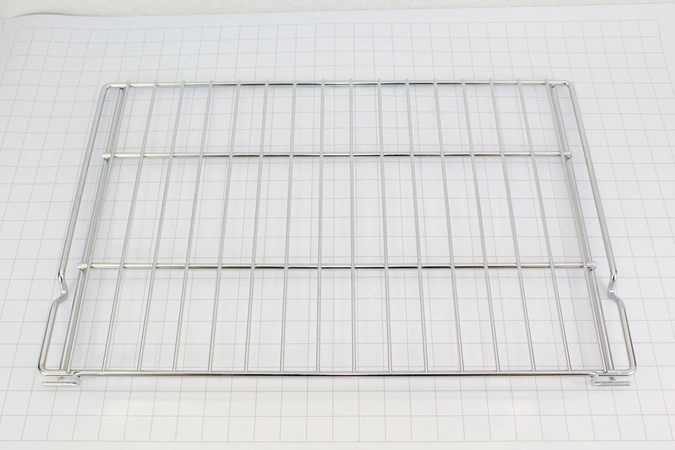Online Sale!
100% Guaranteed Genuine Parts
DE81-03740A Samsung Range Convection Rack 30
DE81-03740A Samsung Oven Rack 30 Convection
Weight : 5.56 lbs
Package Dimension : 24.17 x 16.57 x 1.93
Compatible Brands

About this product
DE81-03740A Samsung Oven Rack 30 Convection
Weight : 5.56 lbs
Package Dimension : 24.17 x 16.57 x 1.93
The following parts are replaced by this product
- 82230
- 103807
No more associated models for this part.
DIY - How to Replace the Samsung DE81-03740A SVC-OVEN RACK 30 CONVECTION
1. Shut off the power supply to the oven – Unplug the unit from the wall outlet and disconnect the power supply from the rear of the oven.
2. Remove any contents from the oven – Remove all racks, trays, and other cooking accessories from the oven.
3. Open the access panel – Locate and open the access panel on the back of the oven.
4. Unscrew the fasteners – Use a Phillips screwdriver to remove the three screws and the plate that hold the old rack in place.
5. Remove the old rack – Carefully slide the old rack out of the oven.
6. Install the new rack – Position the new rack in the oven and secure it with the three screws and plate.
7. Close the access panel – Secure the access panel closed with the screws.
8. Restore the power supply – Reconnect the power supply to the back of the oven and plug the unit into a wall outlet.
9. Test the new rack – Place a tray or heat-resistant container on the new rack and turn the oven on to the desired settings. Once cooked, ensure the tray or container is rotated properly and evenly cooked.
Congratulations! You’ve just successfully replaced the Samsung DE81-03740A SVC-OVEN RACK 30 CONVECTION.
Please keep in mind, these instructions are for general guidance and should always be used in conjunction with the manufacturer's manual, if available.
1. Shut off the power supply to the oven – Unplug the unit from the wall outlet and disconnect the power supply from the rear of the oven.
2. Remove any contents from the oven – Remove all racks, trays, and other cooking accessories from the oven.
3. Open the access panel – Locate and open the access panel on the back of the oven.
4. Unscrew the fasteners – Use a Phillips screwdriver to remove the three screws and the plate that hold the old rack in place.
5. Remove the old rack – Carefully slide the old rack out of the oven.
6. Install the new rack – Position the new rack in the oven and secure it with the three screws and plate.
7. Close the access panel – Secure the access panel closed with the screws.
8. Restore the power supply – Reconnect the power supply to the back of the oven and plug the unit into a wall outlet.
9. Test the new rack – Place a tray or heat-resistant container on the new rack and turn the oven on to the desired settings. Once cooked, ensure the tray or container is rotated properly and evenly cooked.
Congratulations! You’ve just successfully replaced the Samsung DE81-03740A SVC-OVEN RACK 30 CONVECTION.
Please keep in mind, these instructions are for general guidance and should always be used in conjunction with the manufacturer's manual, if available.
Please Verify Your Purchase to Submit a Review
Please note: We use this information only to confirm your purchase, it won’t be published.