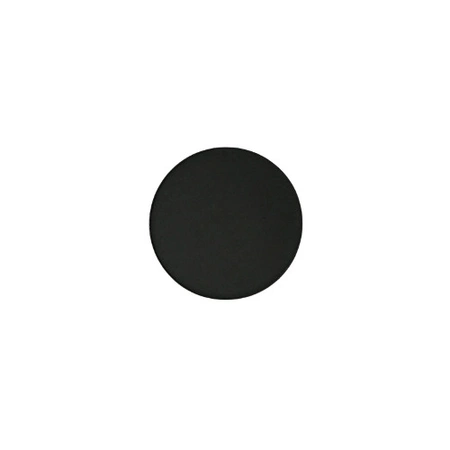Online Sale!
100% Guaranteed Genuine Parts
DE81-03541A Samsung Top Cap Cover D Dual P
DE81-03541A Samsung Top Cap Cover D Dual P
Compatible Brands

About this product
DE81-03541A Samsung Top Cap Cover D Dual P
No more associated models for this part.
DIY Instructions for Replacing the Samsung DE81-03541A SVC-TOP CAP COVER D DUAL POR
Overview
Replacing the Samsung DE81-03541A SVC-TOP CAP COVER D DUAL POR is a relatively straightforward process. With a few simple tools and some guidance, you can get the job done in no time. These DIY instructions cover the basics of removing and replacing the Samsung DE81-03541A SVC-TOP CAP COVER D DUAL POR quickly and easily. Follow these steps to complete the job successfully.
Tools and Materials Needed
• Phillips screwdriver
• Flathead screwdriver
• Replacement Samsung DE81-03541A SVC-TOP CAP COVER D DUAL POR
Steps
1. Unplug the power cord before beginning the replacement.
2. Locate the two Phillips screws on the back of the unit and remove them with the Phillips screwdriver.
3. Slide the flathead screwdriver between the top of the unit and the plastic cover. Gently pry the cover up, taking care not to damage the casing.
4. Remove the old Samsung DE81-03541A SVC-TOP CAP COVER D DUAL POR and discard it.
5. Take the new Samsung DE81-03541A SVC-TOP CAP COVER D DUAL POR and place it into position. Secure the cover by using the two Phillips screws.
6. Test the Samsung DE81-03541A SVC-TOP CAP COVER D DUAL POR to make sure it is working properly.
7. Finally, plug the unit back in and turn it on to make sure it is working properly.
Conclusion
Replacing the Samsung DE81-03541A SVC-TOP CAP COVER D DUAL POR is a relatively straightforward process. With a few basic tools and a little bit of guidance, you can replace the Samsung DE81-03541A SVC-TOP CAP COVER D DUAL POR yourself in no time. Follow these DIY instructions and you'll be able to replace the Samsung DE81-03541A SVC-TOP CAP COVER D DUAL POR in no time.
Please keep in mind, these instructions are for general guidance and should always be used in conjunction with the manufacturer's manual, if available.
Overview
Replacing the Samsung DE81-03541A SVC-TOP CAP COVER D DUAL POR is a relatively straightforward process. With a few simple tools and some guidance, you can get the job done in no time. These DIY instructions cover the basics of removing and replacing the Samsung DE81-03541A SVC-TOP CAP COVER D DUAL POR quickly and easily. Follow these steps to complete the job successfully.
Tools and Materials Needed
• Phillips screwdriver
• Flathead screwdriver
• Replacement Samsung DE81-03541A SVC-TOP CAP COVER D DUAL POR
Steps
1. Unplug the power cord before beginning the replacement.
2. Locate the two Phillips screws on the back of the unit and remove them with the Phillips screwdriver.
3. Slide the flathead screwdriver between the top of the unit and the plastic cover. Gently pry the cover up, taking care not to damage the casing.
4. Remove the old Samsung DE81-03541A SVC-TOP CAP COVER D DUAL POR and discard it.
5. Take the new Samsung DE81-03541A SVC-TOP CAP COVER D DUAL POR and place it into position. Secure the cover by using the two Phillips screws.
6. Test the Samsung DE81-03541A SVC-TOP CAP COVER D DUAL POR to make sure it is working properly.
7. Finally, plug the unit back in and turn it on to make sure it is working properly.
Conclusion
Replacing the Samsung DE81-03541A SVC-TOP CAP COVER D DUAL POR is a relatively straightforward process. With a few basic tools and a little bit of guidance, you can replace the Samsung DE81-03541A SVC-TOP CAP COVER D DUAL POR yourself in no time. Follow these DIY instructions and you'll be able to replace the Samsung DE81-03541A SVC-TOP CAP COVER D DUAL POR in no time.
Please keep in mind, these instructions are for general guidance and should always be used in conjunction with the manufacturer's manual, if available.
Write Your Own Review