Online Sale!
100% Guaranteed Genuine Parts
DE81-03487A Samsung Gasket Washer Graphite Kit
Graphite gasket/washer works with some Dacor models of range / cooktops.
Weight : 0.13 lbs
Package Dimension : 6.14 x 5.00 x 0.59
Compatible Brands

About this product
Graphite gasket/washer works with some Dacor models of range / cooktops.
Weight : 0.13 lbs
Package Dimension : 6.14 x 5.00 x 0.59
The following parts are replaced by this product
- 92309
- 92312
- 76451
No more associated models for this part.
DIY Guide to Replacing the Samsung DE81-03487A SVC-GASKET WASHER GRPHTE KIT
This guide provides a step-by-step DIY guide to replacing the Samsung DE81-03487A SVC-GASKET WASHER GRPHTE KIT. With the right tools and careful preparation, this can be a relatively easy task for any do-it-yourself enthusiast.
Tools Needed:
-Flathead screwdriver
-Phillips head screwdriver
-Adjustable wrench
-Replacement SVC-Gasket Washing Group Kit (Samsung DE81-03487A)
Step 1: Shut off power to the washing machine. Make sure it is unplugged from the wall socket and/or switch off the breaker in the fuse box.
Step 2: Take off the bottom panel of the washer by using a flathead screwdriver to remove the cover screws.
Step 3: Use a Phillips head screwdriver to disconnect the control panel from the cabinet by unscrewing the mounting screws.
Step 4: Carefully remove the old SVC-Gasket Washing Group Kit (Samsung DE81-03487A). If necessary, use an adjustable wrench to loosen any screws or nuts that are holding it in place.
Step 5: Place the new SVC-Gasket Washing Group Kit (Samsung DE81-03487A) in the same exact spot as the old gasket and use a Phillips head screwdriver to attach the new gasket kit’s mounting screws.
Step 6: Reattach the control panel to the cabinet with the Phillips head screwdriver.
Step 7: Put the bottom panel back on to the washer and secure it with the flathead screwdriver.
Step 8: Restore power to the washing machine.
Congratulations! You should now have successfully replaced the Samsung DE81-03487A SVC-GASKET WASHER GRPHTE KIT.
Please keep in mind, these instructions are for general guidance and should always be used in conjunction with the manufacturer's manual, if available.
This guide provides a step-by-step DIY guide to replacing the Samsung DE81-03487A SVC-GASKET WASHER GRPHTE KIT. With the right tools and careful preparation, this can be a relatively easy task for any do-it-yourself enthusiast.
Tools Needed:
-Flathead screwdriver
-Phillips head screwdriver
-Adjustable wrench
-Replacement SVC-Gasket Washing Group Kit (Samsung DE81-03487A)
Step 1: Shut off power to the washing machine. Make sure it is unplugged from the wall socket and/or switch off the breaker in the fuse box.
Step 2: Take off the bottom panel of the washer by using a flathead screwdriver to remove the cover screws.
Step 3: Use a Phillips head screwdriver to disconnect the control panel from the cabinet by unscrewing the mounting screws.
Step 4: Carefully remove the old SVC-Gasket Washing Group Kit (Samsung DE81-03487A). If necessary, use an adjustable wrench to loosen any screws or nuts that are holding it in place.
Step 5: Place the new SVC-Gasket Washing Group Kit (Samsung DE81-03487A) in the same exact spot as the old gasket and use a Phillips head screwdriver to attach the new gasket kit’s mounting screws.
Step 6: Reattach the control panel to the cabinet with the Phillips head screwdriver.
Step 7: Put the bottom panel back on to the washer and secure it with the flathead screwdriver.
Step 8: Restore power to the washing machine.
Congratulations! You should now have successfully replaced the Samsung DE81-03487A SVC-GASKET WASHER GRPHTE KIT.
Please keep in mind, these instructions are for general guidance and should always be used in conjunction with the manufacturer's manual, if available.
Please Verify Your Purchase to Submit a Review
Please note: We use this information only to confirm your purchase, it won’t be published.


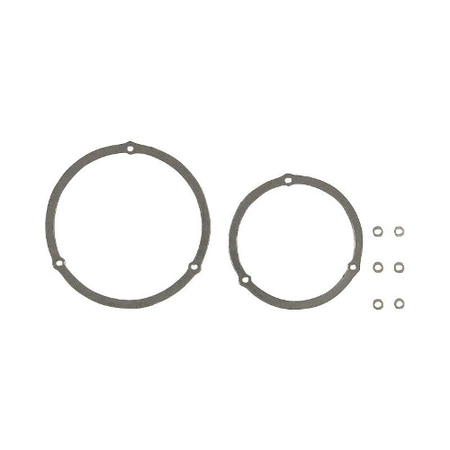
Login and Registration Form