Online Sale!
100% Guaranteed Genuine Parts
DD81-03786A Samsung Combi-Dispense Aweco 120V
The Samsung DD81-03786A SVC-COMB IDISP AWECO 120V. We're your #1 source for genuine OEM appliance parts. Contact us for further questions as well as any other appliance parts needs!
Weight : 1.05 lbs
Package Dimension : 8.31 x 7.56 x 2.32
Compatible Brands

About this product
The Samsung DD81-03786A SVC-COMB IDISP AWECO 120V. We're your #1 source for genuine OEM appliance parts. Contact us for further questions as well as any other appliance parts needs!
Weight : 1.05 lbs
Package Dimension : 8.31 x 7.56 x 2.32
The following parts are replaced by this product
- 105823
No more associated models for this part.
Replacing the Samsung DD81-03786A SVC-COMB IDISP AWECO 120V REV43
1. Unplug the appliance from any power source.
2. Carefully remove the back panel of the appliance.
3. Locate the Samsung DD81-03786A SVC-COMB IDISP AWECO 120V REV43.
4. Disconnect the cables from the Samsung DD81-03786A SVC-COMB IDISP AWECO 120V REV43.
5. Remove the screws holding the Samsung DD81-03786A SVC-COMB IDISP AWECO 120V REV43 in place.
6. Insert the new Samsung DD81-03786A SVC-COMB IDISP AWECO 120V REV43.
7. Reconnect the cables to the new Samsung DD81-03786A SVC-COMB IDISP AWECO 120V REV43.
8. Secure the Samsung DD81-03786A SVC-COMB IDISP AWECO 120V REV43 in place with the screws.
9. Reattach the back panel of the appliance.
10. Plug the appliance back into the power source.
Please keep in mind, these instructions are for general guidance and should always be used in conjunction with the manufacturer's manual, if available.
1. Unplug the appliance from any power source.
2. Carefully remove the back panel of the appliance.
3. Locate the Samsung DD81-03786A SVC-COMB IDISP AWECO 120V REV43.
4. Disconnect the cables from the Samsung DD81-03786A SVC-COMB IDISP AWECO 120V REV43.
5. Remove the screws holding the Samsung DD81-03786A SVC-COMB IDISP AWECO 120V REV43 in place.
6. Insert the new Samsung DD81-03786A SVC-COMB IDISP AWECO 120V REV43.
7. Reconnect the cables to the new Samsung DD81-03786A SVC-COMB IDISP AWECO 120V REV43.
8. Secure the Samsung DD81-03786A SVC-COMB IDISP AWECO 120V REV43 in place with the screws.
9. Reattach the back panel of the appliance.
10. Plug the appliance back into the power source.
Please keep in mind, these instructions are for general guidance and should always be used in conjunction with the manufacturer's manual, if available.
Please Verify Your Purchase to Submit a Review
Please note: We use this information only to confirm your purchase, it won’t be published.


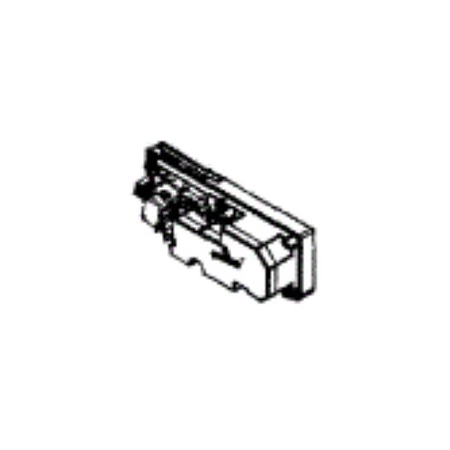
Login and Registration Form