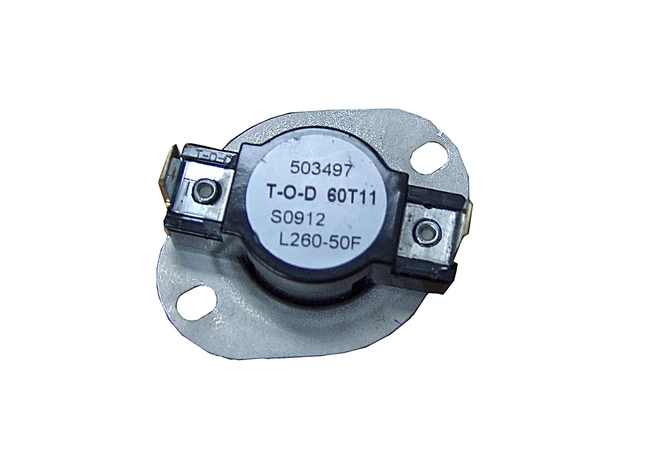Online Sale!
100% Guaranteed Genuine Parts
DC47-00018A Samsung Thermostat
DC47-00018A Samsung Thermostat
Weight : 0.27 lbs
Package Dimension : 6.89 x 3.94 x 1.38
Compatible Brands



About this product
DC47-00018A Samsung Thermostat
Weight : 0.27 lbs
Package Dimension : 6.89 x 3.94 x 1.38
How to Replace Your Samsung DC47-00018A Thermostat
Replacing a thermostat in your home can be a daunting task, but following these simple steps can help ensure a successful replacement.
1. Turn off the Power: Before attempting any DIY repairs, make sure that the power source is disconnected or switched off. This will prevent any electrical shocks from occurring and keep your thermostat from being damaged.
2. Remove the Old Thermostat: Detach the old thermostat from the wall and remove all the mounting screws or fastening mechanisms used to hold it in place. You may need a flathead screwdriver or nut driver for this. Gently pull the thermostat away from the wall and set it aside.
3. Mark the Wiring: Once you’ve removed the thermostat, take a marker and label each wire. This will help you remember where each one goes when you’re ready to reconnect them.
4. Connect the New Thermostat: Take your new Samsung DC47-00018A thermostat and connect each of the labeled wires to their corresponding spot on the new device. Make sure to read and follow the instructions outlined in the device’s manual, as this will help ensure the correct installation process.
5. Mount the New Thermostat: Once you’ve connected all the wiring, you can secure the new thermostat to the wall using the appropriate mounting hardware.
6. Test the Connections: Before powering up the new thermostat, make sure to double check your wire connections and make sure that everything is properly installed. Then turn the power back on, and test out your new device to make sure it’s functioning correctly.
With the proper preparation and easy-to-follow instructions, you can successfully replace your Samsung DC47-00018A thermostat with ease. Best of luck!
Please keep in mind, these instructions are for general guidance and should always be used in conjunction with the manufacturer's manual, if available.
Replacing a thermostat in your home can be a daunting task, but following these simple steps can help ensure a successful replacement.
1. Turn off the Power: Before attempting any DIY repairs, make sure that the power source is disconnected or switched off. This will prevent any electrical shocks from occurring and keep your thermostat from being damaged.
2. Remove the Old Thermostat: Detach the old thermostat from the wall and remove all the mounting screws or fastening mechanisms used to hold it in place. You may need a flathead screwdriver or nut driver for this. Gently pull the thermostat away from the wall and set it aside.
3. Mark the Wiring: Once you’ve removed the thermostat, take a marker and label each wire. This will help you remember where each one goes when you’re ready to reconnect them.
4. Connect the New Thermostat: Take your new Samsung DC47-00018A thermostat and connect each of the labeled wires to their corresponding spot on the new device. Make sure to read and follow the instructions outlined in the device’s manual, as this will help ensure the correct installation process.
5. Mount the New Thermostat: Once you’ve connected all the wiring, you can secure the new thermostat to the wall using the appropriate mounting hardware.
6. Test the Connections: Before powering up the new thermostat, make sure to double check your wire connections and make sure that everything is properly installed. Then turn the power back on, and test out your new device to make sure it’s functioning correctly.
With the proper preparation and easy-to-follow instructions, you can successfully replace your Samsung DC47-00018A thermostat with ease. Best of luck!
Please keep in mind, these instructions are for general guidance and should always be used in conjunction with the manufacturer's manual, if available.