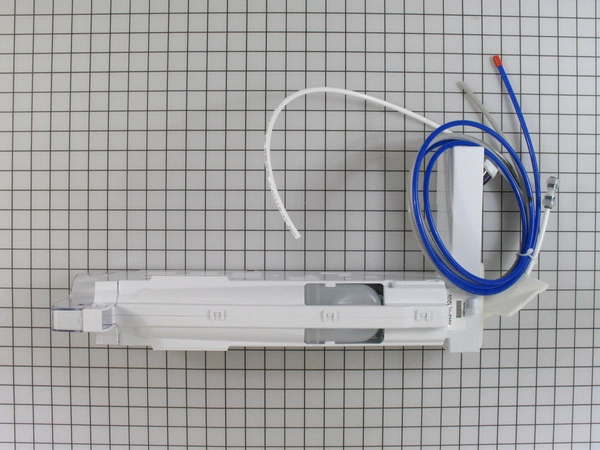Online Sale!
100% Guaranteed Genuine Parts
DA97-11435A Samsung Refrigerator Water Filter Tank Case Assembly
Maintain the efficiency of your Samsung refrigerator with this high-quality water filter tank case assembly. Designed specifically for Samsung appliances, this reservoir ensures optimal filtration and a consistent supply of clean, refreshing water. Crafted for durability and performance, it seamlessly fits with compatible models, effectively improving your refrigerator's functionality.
Replacing your water filter assembly not only helps maintain the taste and quality of your drinking water but also supports the overall performance of your refrigerator. Easy to install, this tank case assembly is an essential part for any Samsung refrigerator owner looking to keep their appliance in peak condition. Ensure you choose the right part to sustain the excellent standard that Samsung is known for, providing both reliability and convenience in your daily life.
Weight : 13.31 lbs
Package Dimension : 20.55 x 8.90 x 10.12
Compatible Brands

About this product
Maintain the efficiency of your Samsung refrigerator with this high-quality water filter tank case assembly. Designed specifically for Samsung appliances, this reservoir ensures optimal filtration and a consistent supply of clean, refreshing water. Crafted for durability and performance, it seamlessly fits with compatible models, effectively improving your refrigerator's functionality.
Replacing your water filter assembly not only helps maintain the taste and quality of your drinking water but also supports the overall performance of your refrigerator. Easy to install, this tank case assembly is an essential part for any Samsung refrigerator owner looking to keep their appliance in peak condition. Ensure you choose the right part to sustain the excellent standard that Samsung is known for, providing both reliability and convenience in your daily life.
Weight : 13.31 lbs
Package Dimension : 20.55 x 8.90 x 10.12
Step 1 - Prepare for Replacement
Before you begin the process of replacing your Samsung Refrigerator Water Filter Tank Case Assembly (DA97-11435A), you should first turn off the water shutoff valve on the wall behind the refrigerator. Doing so will prevent water from spilling out during the installation process. Once this step is complete, you should have a bucket on hand to catch any drips or spills that may occur.
Step 2 - Remove the Existing Filter Tank
Next, find the filter tank located at the bottom right-hand corner of the refrigerator. It should be identifiable by its model number (DA97-11435A). Unscrew the two screws located on either side of the filter tank and gently lift the tank up and away from the refrigerator. Set this aside as it will not be reused.
Step 3 - Install the New Filter Tank
You are now ready to install the new filter tank. Place it in the same location as the old one and screw the two screws into place. Make sure the line fittings are secure, but not too tight, to avoid leaks.
Step 4 - Reconnect Water Line
Once the new filter tank is securely in place, use a set of adjustable pliers to reconnect the incoming water supply line to the rear of the new filter tank. Test the connection with a pair of adjustable pliers to ensure it is tight and secure.
Step 5 - Test Your Work
Finally, turn on the water shutoff valve you disabled at the start of this process. Once the valve is open, check for any leaks coming from the filter tank or water supply line. If no leaks are detected, your job is done and you can now enjoy having fresher and better tasting water in your refrigerator.
Please keep in mind, these instructions are for general guidance and should always be used in conjunction with the manufacturer's manual, if available.
Before you begin the process of replacing your Samsung Refrigerator Water Filter Tank Case Assembly (DA97-11435A), you should first turn off the water shutoff valve on the wall behind the refrigerator. Doing so will prevent water from spilling out during the installation process. Once this step is complete, you should have a bucket on hand to catch any drips or spills that may occur.
Step 2 - Remove the Existing Filter Tank
Next, find the filter tank located at the bottom right-hand corner of the refrigerator. It should be identifiable by its model number (DA97-11435A). Unscrew the two screws located on either side of the filter tank and gently lift the tank up and away from the refrigerator. Set this aside as it will not be reused.
Step 3 - Install the New Filter Tank
You are now ready to install the new filter tank. Place it in the same location as the old one and screw the two screws into place. Make sure the line fittings are secure, but not too tight, to avoid leaks.
Step 4 - Reconnect Water Line
Once the new filter tank is securely in place, use a set of adjustable pliers to reconnect the incoming water supply line to the rear of the new filter tank. Test the connection with a pair of adjustable pliers to ensure it is tight and secure.
Step 5 - Test Your Work
Finally, turn on the water shutoff valve you disabled at the start of this process. Once the valve is open, check for any leaks coming from the filter tank or water supply line. If no leaks are detected, your job is done and you can now enjoy having fresher and better tasting water in your refrigerator.
Please keep in mind, these instructions are for general guidance and should always be used in conjunction with the manufacturer's manual, if available.