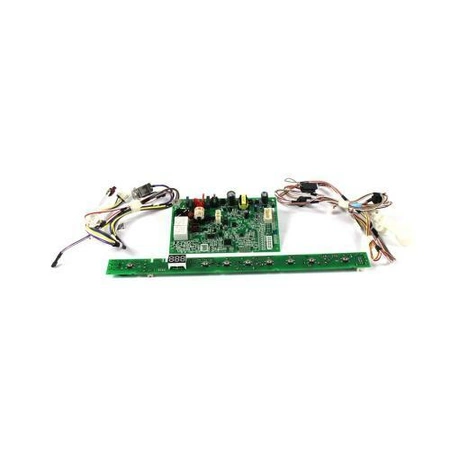Online Sale!
100% Guaranteed Genuine Parts
WD21X26186 GE Dishwasher Main Control Board
The General Electric WD21X26186 Dishwasher Control Replacement Kit is a genuine OEM (Original Equipment Manufacturer) part that controls functionality to select GE dishwashers. The kit contains the components needed to replace a control board that controls the dishwasher, including wash cycles, water temperature and motor functions. operation, clean cycles and close cleaning results.
Weight : 3.76 lbs
Package Dimension : 14.50 x 6.00 x 6.00
Compatible Brands





About this product
The General Electric WD21X26186 Dishwasher Control Replacement Kit is a genuine OEM (Original Equipment Manufacturer) part that controls functionality to select GE dishwashers. The kit contains the components needed to replace a control board that controls the dishwasher, including wash cycles, water temperature and motor functions. operation, clean cycles and close cleaning results.
Weight : 3.76 lbs
Package Dimension : 14.50 x 6.00 x 6.00
The following parts are replaced by this product
- WD21X24804
- WD21X25199
How to Replace a GE WD21X26186 MACHINE CONTROL KIT
Replacing the machine control kit in your GE washing machine can be an easy DIY project. This guide will provide step-by-step instructions on replacing the GE WD21X26186 machine control kit.
Tools You’ll Need:
• Screwdriver (Phillips head)
• Pliers
• Replacement GE WD21X26186 machine control kit
Step 1: Unplug the Washing Machine. Before working on any type of appliance, always make sure to unplug it from the power outlet.
Step 2: Remove the Control Panel Cover. Use the Phillips-head screwdriver to remove the screws securing the control panel cover to the washing machine. Carefully lift off the control panel cover.
Step 3: Disconnect the Wiring Harness. Find the wiring harness located on the back side of the control panel and disconnect it by gently pulling it out of its port.
Step 4: Remove the Control Board. Use the Phillips-head screwdriver to remove the screws holding the control board in place. Carefully lift off the control board and set aside.
Step 5: Install Replacement Control Kit. Take the replacement GE WD21X26186 machine control kit and install in the same way that you removed the old one. Make sure that the wiring harness is securely connected to the port on the back of the control panel.
Step 6: Reattach the Control Panel Cover. Place the control panel cover back onto the washing machine and secure with the screws.
Step 7: Test the Machine. Plug in the washing machine and turn it on. Test the machine to make sure that the control kit is working properly.
Once the control kit has been replaced and tested, your GE washing machine should be working like new! With these simple steps, you can easily replace your GE WD21X26186 machine control kit yourself.
Please keep in mind, these instructions are for general guidance and should always be used in conjunction with the manufacturer's manual, if available.
Replacing the machine control kit in your GE washing machine can be an easy DIY project. This guide will provide step-by-step instructions on replacing the GE WD21X26186 machine control kit.
Tools You’ll Need:
• Screwdriver (Phillips head)
• Pliers
• Replacement GE WD21X26186 machine control kit
Step 1: Unplug the Washing Machine. Before working on any type of appliance, always make sure to unplug it from the power outlet.
Step 2: Remove the Control Panel Cover. Use the Phillips-head screwdriver to remove the screws securing the control panel cover to the washing machine. Carefully lift off the control panel cover.
Step 3: Disconnect the Wiring Harness. Find the wiring harness located on the back side of the control panel and disconnect it by gently pulling it out of its port.
Step 4: Remove the Control Board. Use the Phillips-head screwdriver to remove the screws holding the control board in place. Carefully lift off the control board and set aside.
Step 5: Install Replacement Control Kit. Take the replacement GE WD21X26186 machine control kit and install in the same way that you removed the old one. Make sure that the wiring harness is securely connected to the port on the back of the control panel.
Step 6: Reattach the Control Panel Cover. Place the control panel cover back onto the washing machine and secure with the screws.
Step 7: Test the Machine. Plug in the washing machine and turn it on. Test the machine to make sure that the control kit is working properly.
Once the control kit has been replaced and tested, your GE washing machine should be working like new! With these simple steps, you can easily replace your GE WD21X26186 machine control kit yourself.
Please keep in mind, these instructions are for general guidance and should always be used in conjunction with the manufacturer's manual, if available.