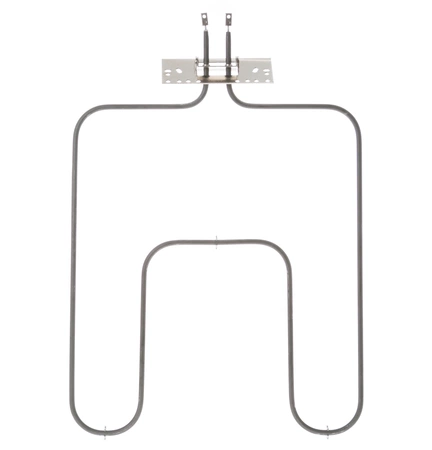Online Sale!
100% Guaranteed Genuine Parts
WB44X200 GE Oven Self-Clean Bake Element
WB44X200 is an original equipment manufactured (OEM) part. Maintain your oven's performance with this high-quality heating element designed specifically for a range of trusted brands, including GE, Hotpoint, Haier, Monogram, and Café. Engineered to deliver consistent heating for perfectly baked meals, this self-clean bake element ensures reliable functionality in your kitchen. The durable construction is built to withstand high temperatures, making maintenance and clean-up a breeze. Whether you're replacing a worn-out part or maintaining your appliance, this essential component is designed to fit seamlessly into your model, restoring optimal cooking capabilities. Enhance your culinary experience with this dependable oven part and enjoy evenly cooked dishes every time.
Weight : 6.70 lbs
Package Dimension : 20.50 x 14.20 x 3.20
Compatible Brands





About this product
WB44X200 is an original equipment manufactured (OEM) part. Maintain your oven's performance with this high-quality heating element designed specifically for a range of trusted brands, including GE, Hotpoint, Haier, Monogram, and Café. Engineered to deliver consistent heating for perfectly baked meals, this self-clean bake element ensures reliable functionality in your kitchen. The durable construction is built to withstand high temperatures, making maintenance and clean-up a breeze. Whether you're replacing a worn-out part or maintaining your appliance, this essential component is designed to fit seamlessly into your model, restoring optimal cooking capabilities. Enhance your culinary experience with this dependable oven part and enjoy evenly cooked dishes every time.
Weight : 6.70 lbs
Package Dimension : 20.50 x 14.20 x 3.20
The following parts are replaced by this product
- EB313
- WB44X160
- WB44X6200
- 08012437
- R0710083
- RP44X200
- CH44X200
- 44X160
- WB44X6200
- WB44X0160
- WB44X0200
DIY Guide: Replacing the WB44X200 GE Range Oven Bake Element Self Clean
When your oven bake element needs to be replaced, there are a few steps you can take to make the process as easy and safe as possible. With this guide, you can replace the WB44X200 GE Range Oven Bake Element Self-Clean with no issue.
Materials Needed:
• New WB44X200 GE Range Oven Bake Element Self Clean
• Phillips-head screwdriver
• Gloves
Instructions:
1. Start by disconnecting the power to the oven. This is an essential step when performing any maintenance on ovens or any electrical appliances.
2. Next, locate the back panel of the oven. You can find this by lifting the oven door and peering into the opening. The panel will usually have a series of screws that need to be removed to access the bake element.
3. Carefully remove the screws and set them aside. Once the panel is out of the way, you can now access the bake element. It will be attached to the back wall of the oven and usually requires a Phillips-head screwdriver to be removed.
4. Carefully unscrew the bake element from its position and then remove it from the oven. Now it's time to install the new element.
5. Take the new WB44X200 GE Range Oven Bake Element Self Clean out of its packaging and compare it to the old element to ensure it is the correct size and shape for your oven.
6. Place the new element into the slot from which the old one was removed and secure it with the screws. Make sure all screws are tightly fastened.
7. Replace the back panel and tightly secure the screws.
8. Connect the power to the oven and turn it on to ensure it works properly.
9. You have now successfully replaced the WB44X200 GE Range Oven Bake Element Self-Clean.
Safety Tips:
• Wear protective gloves at all times to avoid cuts and burns.
• Work carefully with any tools to avoid injury and damage.
• Always disconnect the power to the oven before replacing the bake element.
Please keep in mind, these instructions are for general guidance and should always be used in conjunction with the manufacturer's manual, if available.
When your oven bake element needs to be replaced, there are a few steps you can take to make the process as easy and safe as possible. With this guide, you can replace the WB44X200 GE Range Oven Bake Element Self-Clean with no issue.
Materials Needed:
• New WB44X200 GE Range Oven Bake Element Self Clean
• Phillips-head screwdriver
• Gloves
Instructions:
1. Start by disconnecting the power to the oven. This is an essential step when performing any maintenance on ovens or any electrical appliances.
2. Next, locate the back panel of the oven. You can find this by lifting the oven door and peering into the opening. The panel will usually have a series of screws that need to be removed to access the bake element.
3. Carefully remove the screws and set them aside. Once the panel is out of the way, you can now access the bake element. It will be attached to the back wall of the oven and usually requires a Phillips-head screwdriver to be removed.
4. Carefully unscrew the bake element from its position and then remove it from the oven. Now it's time to install the new element.
5. Take the new WB44X200 GE Range Oven Bake Element Self Clean out of its packaging and compare it to the old element to ensure it is the correct size and shape for your oven.
6. Place the new element into the slot from which the old one was removed and secure it with the screws. Make sure all screws are tightly fastened.
7. Replace the back panel and tightly secure the screws.
8. Connect the power to the oven and turn it on to ensure it works properly.
9. You have now successfully replaced the WB44X200 GE Range Oven Bake Element Self-Clean.
Safety Tips:
• Wear protective gloves at all times to avoid cuts and burns.
• Work carefully with any tools to avoid injury and damage.
• Always disconnect the power to the oven before replacing the bake element.
Please keep in mind, these instructions are for general guidance and should always be used in conjunction with the manufacturer's manual, if available.