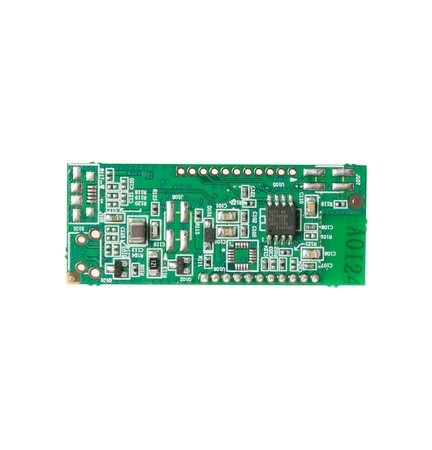Online Sale!
100% Guaranteed Genuine Parts
WB27X31514 GE Oven WiFi Module Kit
Maintain your culinary experience with the WiFi Module Kit designed for select GE ovens, including models from Hotpoint, Haier, Monogram, and Café. This essential circuit board streamlines your cooking by enabling remote control and monitoring features, all from your smartphone. The kit is easy to install and integrates seamlessly with your existing setup, ensuring that you can manage your oven settings conveniently, whether at home or on the go.
With this robust timer and overlay component, you can adjust cooking times, temperatures, and recipes without being tethered to the appliance. Perfect for busy households, this module enhances productivity and offers peace of mind. Maintain your kitchen technology and enjoy a smarter cooking experience with this reliable, high-quality WiFi module. Perfect for chefs looking to elevate their cooking game effortlessly.
Compatible Brands





About this product
Maintain your culinary experience with the WiFi Module Kit designed for select GE ovens, including models from Hotpoint, Haier, Monogram, and Café. This essential circuit board streamlines your cooking by enabling remote control and monitoring features, all from your smartphone. The kit is easy to install and integrates seamlessly with your existing setup, ensuring that you can manage your oven settings conveniently, whether at home or on the go.
With this robust timer and overlay component, you can adjust cooking times, temperatures, and recipes without being tethered to the appliance. Perfect for busy households, this module enhances productivity and offers peace of mind. Maintain your kitchen technology and enjoy a smarter cooking experience with this reliable, high-quality WiFi module. Perfect for chefs looking to elevate their cooking game effortlessly.
The following parts are replaced by this product
- WB27X26299
DIY Instructions for Replacing the GE WB27X31514 KIT WIFI MODULE
Step 1: Unplug your appliance from the power supply before beginning.
Step 2: Carefully remove the back panel and locate the module.
Step 3: Detach the old module with a screwdriver.
Step 4: Disconnect the wires from the old module.
Step 5: Connect the wires to the new module.
Step 6: Secure the new module with screws.
Step 7: Put the back panel back in place and plug the appliance back in.
Step 8: Test the new module to make sure it's functioning properly.
Please keep in mind, these instructions are for general guidance and should always be used in conjunction with the manufacturer's manual, if available.
Step 1: Unplug your appliance from the power supply before beginning.
Step 2: Carefully remove the back panel and locate the module.
Step 3: Detach the old module with a screwdriver.
Step 4: Disconnect the wires from the old module.
Step 5: Connect the wires to the new module.
Step 6: Secure the new module with screws.
Step 7: Put the back panel back in place and plug the appliance back in.
Step 8: Test the new module to make sure it's functioning properly.
Please keep in mind, these instructions are for general guidance and should always be used in conjunction with the manufacturer's manual, if available.
Please Verify Your Purchase to Submit a Review
Please note: We use this information only to confirm your purchase, it won’t be published.