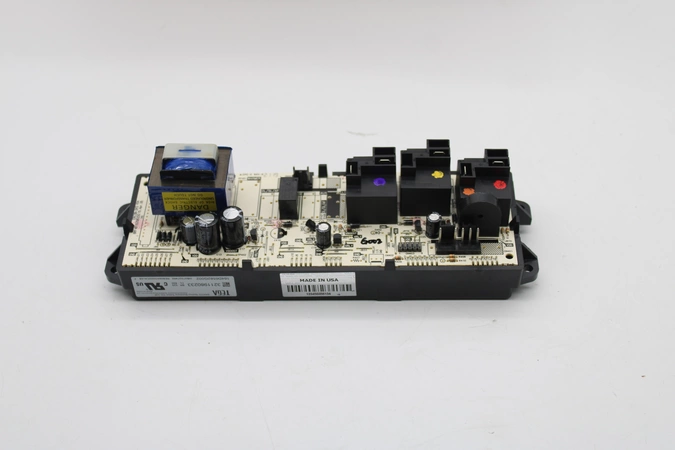Online Sale!
100% Guaranteed Genuine Parts
WB27X27460 GE Range Control Board
Maintain your oven's functionality with this high-quality circuit board, timer, and overlay, designed specifically for GE appliances. This essential replacement part ensures your oven operates smoothly, delivering precise temperature control and reliable timing for all your cooking needs. Compatible with renowned brands such as Hotpoint, Haier, Monogram, and Café, it offers versatile compatibility for various models within the GE family. Crafted for durability and ease of installation, this part is perfect for DIY enthusiasts and professional repairs alike. Restore your oven's performance and enjoy consistently delicious meals. Maintain your kitchen with a dependable component that makes a difference in your cooking experience.
Weight : 0.01 lbs
Package Dimension : 1.00 x 1.00 x 1.00
Compatible Brands






About this product
Maintain your oven's functionality with this high-quality circuit board, timer, and overlay, designed specifically for GE appliances. This essential replacement part ensures your oven operates smoothly, delivering precise temperature control and reliable timing for all your cooking needs. Compatible with renowned brands such as Hotpoint, Haier, Monogram, and Café, it offers versatile compatibility for various models within the GE family. Crafted for durability and ease of installation, this part is perfect for DIY enthusiasts and professional repairs alike. Restore your oven's performance and enjoy consistently delicious meals. Maintain your kitchen with a dependable component that makes a difference in your cooking experience.
Weight : 0.01 lbs
Package Dimension : 1.00 x 1.00 x 1.00
The following parts are replaced by this product
- WB27T10480
How to Replace the GE WB27X27460 ERC3B2K5 Oven Control
1. Shut off power to your oven by unplugging it from the wall, or by flipping the breaker in your home's circuit breaker box.
2. Remove the control panel cover by unscrewing the screws that hold it in place.
3. Locate the GE WB27X27460 ERC3B2K5 oven control and disconnect the wires that are connected to it.
4. Carefully remove the old oven control from its mounting position.
5. Install the new oven control and make sure the wiring is correctly connected.
6. Secure the control panel cover back onto the wall with the screws you removed.
7. Turn the power back on to your oven, either by plugging it back into the wall or flipping the breaker switch in the circuit breaker box.
8. Test the oven to make sure the new oven control is working properly.
Please keep in mind, these instructions are for general guidance and should always be used in conjunction with the manufacturer's manual, if available.
1. Shut off power to your oven by unplugging it from the wall, or by flipping the breaker in your home's circuit breaker box.
2. Remove the control panel cover by unscrewing the screws that hold it in place.
3. Locate the GE WB27X27460 ERC3B2K5 oven control and disconnect the wires that are connected to it.
4. Carefully remove the old oven control from its mounting position.
5. Install the new oven control and make sure the wiring is correctly connected.
6. Secure the control panel cover back onto the wall with the screws you removed.
7. Turn the power back on to your oven, either by plugging it back into the wall or flipping the breaker switch in the circuit breaker box.
8. Test the oven to make sure the new oven control is working properly.
Please keep in mind, these instructions are for general guidance and should always be used in conjunction with the manufacturer's manual, if available.
Please Verify Your Purchase to Submit a Review
Please note: We use this information only to confirm your purchase, it won’t be published.