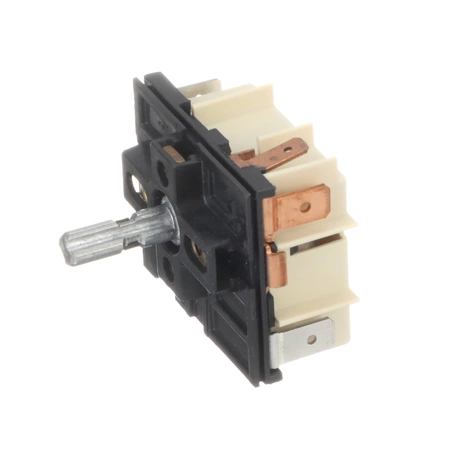Online Sale!
100% Guaranteed Genuine Parts
WB24X29365 GE Range Infinite Control Switch
WB24X29365 is an original equipment manufactured (OEM) part. Enhance the performance of your oven with this reliable infinite control switch from a trusted brand. Designed to fit a variety of GE-compatible models, including Hotpoint, Haier, Monogram, and Café appliances, this switch ensures seamless operation and precise temperature control. The component is essential for maintaining the functionality of your oven, allowing for easy adjustments while cooking. Constructed with durability in mind, it promises longevity and consistent performance, making it an excellent replacement option for your appliance. Maintain your cooking experience with this quality replacement part, designed to meet the high standards of GE brand appliances. Perfect for DIY repairs or professional installations, ensure your oven operates at its best with this essential switch.
Weight : 0.26 lbs
Package Dimension : 6.00 x 6.00 x 1.00
Compatible Brands






About this product
WB24X29365 is an original equipment manufactured (OEM) part. Enhance the performance of your oven with this reliable infinite control switch from a trusted brand. Designed to fit a variety of GE-compatible models, including Hotpoint, Haier, Monogram, and Café appliances, this switch ensures seamless operation and precise temperature control. The component is essential for maintaining the functionality of your oven, allowing for easy adjustments while cooking. Constructed with durability in mind, it promises longevity and consistent performance, making it an excellent replacement option for your appliance. Maintain your cooking experience with this quality replacement part, designed to meet the high standards of GE brand appliances. Perfect for DIY repairs or professional installations, ensure your oven operates at its best with this essential switch.
Weight : 0.26 lbs
Package Dimension : 6.00 x 6.00 x 1.00
The following parts are replaced by this product
- WB23K5055
- WB23K5056
- WB23M18
- 345434
- 345434
- WB23M0018
1. Start by turning the power off to the stove or oven. You can do this by either unplugging it, shutting off the circuit breaker, or flipping the switch at the fuse box.
2. Remove the screws holding the infinite switch to the oven or stove. To locate the screws, you will need to remove the control knobs. Once you have done that, unscrew the infinite switch from the stove or oven.
3. Carefully remove the wires from the terminals and disconnect the old switch.
4. Now, take the new GE WB24X29365 Switch Infinite Control and connect the wires to the appropriate terminals. Make sure that the connections are secure.
5. Once all of the wires are connected, re-attach the switch to the oven or stove and secure in place with the screws.
6. Turn the power back on and test the switch to ensure that it is working correctly.
7. Congratulations - you have successfully replaced your GE WB24X29365 Switch Infinite Control!
Please keep in mind, these instructions are for general guidance and should always be used in conjunction with the manufacturer's manual, if available.
2. Remove the screws holding the infinite switch to the oven or stove. To locate the screws, you will need to remove the control knobs. Once you have done that, unscrew the infinite switch from the stove or oven.
3. Carefully remove the wires from the terminals and disconnect the old switch.
4. Now, take the new GE WB24X29365 Switch Infinite Control and connect the wires to the appropriate terminals. Make sure that the connections are secure.
5. Once all of the wires are connected, re-attach the switch to the oven or stove and secure in place with the screws.
6. Turn the power back on and test the switch to ensure that it is working correctly.
7. Congratulations - you have successfully replaced your GE WB24X29365 Switch Infinite Control!
Please keep in mind, these instructions are for general guidance and should always be used in conjunction with the manufacturer's manual, if available.