Online Sale!
100% Guaranteed Genuine Parts
WB24X25013 GE Range Control Infinite Switch
The WB24X25013 switch is an essential component designed to Maintain the functionality of your oven. Suitable for various brands, including GE, Hotpoint, Haier, Monogram, and Café, this part ensures reliable control over your cooking temperature. Engineered for durability and precision, it helps maintain optimal performance and extends the life of your appliance.
Easy to install, this switch is perfect for those looking to replace a malfunctioning control mechanism. Whether you're an avid baker or simply preparing daily meals, having a fully functional switch is crucial for achieving consistent cooking results. Maintain your oven's performance with this GE-compatible switch and enjoy better cooking experiences. Ensure your kitchen remains a hub of culinary creativity with this reliable oven part.
Weight : 0.13 lbs
Package Dimension : 3.35 x 2.87 x 1.89
Compatible Brands





About this product
The WB24X25013 switch is an essential component designed to Maintain the functionality of your oven. Suitable for various brands, including GE, Hotpoint, Haier, Monogram, and Café, this part ensures reliable control over your cooking temperature. Engineered for durability and precision, it helps maintain optimal performance and extends the life of your appliance.
Easy to install, this switch is perfect for those looking to replace a malfunctioning control mechanism. Whether you're an avid baker or simply preparing daily meals, having a fully functional switch is crucial for achieving consistent cooking results. Maintain your oven's performance with this GE-compatible switch and enjoy better cooking experiences. Ensure your kitchen remains a hub of culinary creativity with this reliable oven part.
Weight : 0.13 lbs
Package Dimension : 3.35 x 2.87 x 1.89
1. Unplug the stove from the wall outlet, and turn off the circuit breaker that controls the stove.
2. Remove the access panel on the backside of the stove by removing the screws that hold it in place.
3. Disconnect or loosen the wires connected to the existing switch infinite control. Label the wires with a marker so that you will remember how to reconnect them later.
4. Remove the mounting screws from the existing switch infinite control, then remove them from the stove.
5. Place the new GE WB24X25013 switch infinite control into the opening and secure it into place with the mounting screws.
6. Connect the wires to the new switch infinite control, using the labels as a reference.
7. Turn the circuit breaker back on and plug the stove into the wall outlet.
8. Test the range to ensure the switch infinite control is functioning correctly.
9. Replace the access panel and tighten the screws to secure the panel in place.
Please keep in mind, these instructions are for general guidance and should always be used in conjunction with the manufacturer's manual, if available.
2. Remove the access panel on the backside of the stove by removing the screws that hold it in place.
3. Disconnect or loosen the wires connected to the existing switch infinite control. Label the wires with a marker so that you will remember how to reconnect them later.
4. Remove the mounting screws from the existing switch infinite control, then remove them from the stove.
5. Place the new GE WB24X25013 switch infinite control into the opening and secure it into place with the mounting screws.
6. Connect the wires to the new switch infinite control, using the labels as a reference.
7. Turn the circuit breaker back on and plug the stove into the wall outlet.
8. Test the range to ensure the switch infinite control is functioning correctly.
9. Replace the access panel and tighten the screws to secure the panel in place.
Please keep in mind, these instructions are for general guidance and should always be used in conjunction with the manufacturer's manual, if available.


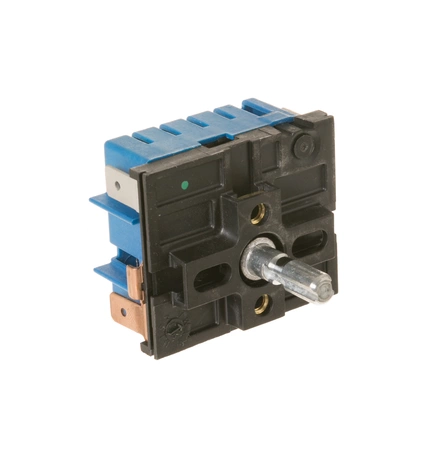
Login and Registration Form