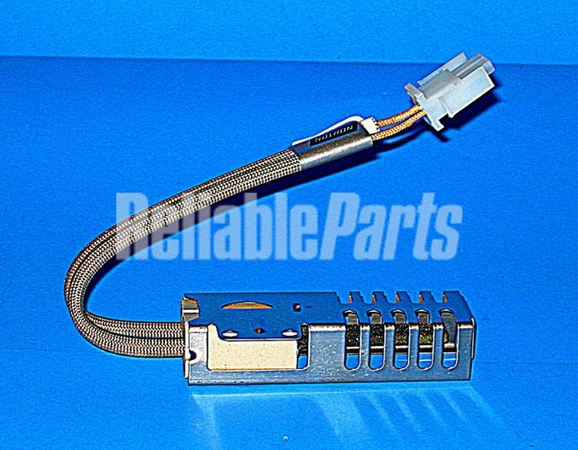Online Sale!
100% Guaranteed Genuine Parts
WB13T10045 GE Range Igniter Assembly
WB13T10045 is an original equipment manufactured (OEM) part. Elevate your cooking experience with the GE Oven Igniter Assembly, a vital component for ensuring your oven operates efficiently. This high-quality igniter is compatible with several trusted brands including GE, Hotpoint, Haier, Monogram, and Café, making it a versatile choice for a range of ovens. Designed for durability and optimal performance, the igniter plays a crucial role in igniting your oven's burner, ensuring even heating and consistent cooking results. Whether you are replacing a worn-out part or performing routine maintenance, this reliable igniter assembly is essential for restoring your oven's functionality. Enhance your culinary creations with the confidence that your appliance can deliver every time. Perfectly engineered, it meets GE's rigorous standards for quality and safety.
Weight : 0.94 lbs
Package Dimension : 10.79 x 3.58 x 3.39
Compatible Brands





About this product
WB13T10045 is an original equipment manufactured (OEM) part. Elevate your cooking experience with the GE Oven Igniter Assembly, a vital component for ensuring your oven operates efficiently. This high-quality igniter is compatible with several trusted brands including GE, Hotpoint, Haier, Monogram, and Café, making it a versatile choice for a range of ovens. Designed for durability and optimal performance, the igniter plays a crucial role in igniting your oven's burner, ensuring even heating and consistent cooking results. Whether you are replacing a worn-out part or performing routine maintenance, this reliable igniter assembly is essential for restoring your oven's functionality. Enhance your culinary creations with the confidence that your appliance can deliver every time. Perfectly engineered, it meets GE's rigorous standards for quality and safety.
Weight : 0.94 lbs
Package Dimension : 10.79 x 3.58 x 3.39
The following parts are replaced by this product
- WB13T10045-12PK
Replacing the WB13T10045 GE Oven Ignitor Assembly: A Step-by-Step DIY Guide
Are you experiencing problems or faults with your GE oven’s ignitor assembly? Then it’s time for a DIY replacement! Replacing the faulty WB13T10045 GE oven ignitor assembly is relatively simple and straightforward, requiring only a few basic tools. The following guide will show you how to replace the WB13T10045 GE oven ignitor assembly in 8 easy steps:
Step 1: Unplug the oven
Before performing any maintenance, it is essential to unplug the oven. This will prevent any electrical shock during the replacement process.
Step 2: Remove the oven door
Locate the two door hinges on the outside of the oven and use a Phillips screwdriver to remove the screws holding the door in place. Once the screws have been removed, lift the door off the stove top.
Step 3: Remove the oven bottom panel
Look for the four screws on the inside of the oven that hold the bottom panel in place. Unscrew the screws to remove the panel.
Step 4: Remove the old ignitor assembly
Locate the old ignitor assembly and unscrew it from the burner tube. Disconnect the wires from the old assembly and remove it from the oven.
Step 5: Install the new ignitor assembly
Take out the new ignitor assembly from its package and carefully insert it into the burner tube. Secure it by screwing it into place.
Step 6: Connect the new ignitor wires
Connect the wires from the new ignitor assembly to the existing wiring. Make sure the connections are secure and properly insulated.
Step 7: Reinstall the bottom panel
Replace the bottom panel and reinsert the four screws.
Step 8: Reattach the oven door
Lay the oven door on the stove top and reattach it to the hinges using the Phillips screws. Plug the oven back in and you’re done!
By following these simple steps, you should have replaced the WB13T10045 GE oven ignitor assembly in no time. If you encounter any issues during the process, be sure to refer to the manufacturer’s instructions.
Please keep in mind, these instructions are for general guidance and should always be used in conjunction with the manufacturer's manual, if available.
Are you experiencing problems or faults with your GE oven’s ignitor assembly? Then it’s time for a DIY replacement! Replacing the faulty WB13T10045 GE oven ignitor assembly is relatively simple and straightforward, requiring only a few basic tools. The following guide will show you how to replace the WB13T10045 GE oven ignitor assembly in 8 easy steps:
Step 1: Unplug the oven
Before performing any maintenance, it is essential to unplug the oven. This will prevent any electrical shock during the replacement process.
Step 2: Remove the oven door
Locate the two door hinges on the outside of the oven and use a Phillips screwdriver to remove the screws holding the door in place. Once the screws have been removed, lift the door off the stove top.
Step 3: Remove the oven bottom panel
Look for the four screws on the inside of the oven that hold the bottom panel in place. Unscrew the screws to remove the panel.
Step 4: Remove the old ignitor assembly
Locate the old ignitor assembly and unscrew it from the burner tube. Disconnect the wires from the old assembly and remove it from the oven.
Step 5: Install the new ignitor assembly
Take out the new ignitor assembly from its package and carefully insert it into the burner tube. Secure it by screwing it into place.
Step 6: Connect the new ignitor wires
Connect the wires from the new ignitor assembly to the existing wiring. Make sure the connections are secure and properly insulated.
Step 7: Reinstall the bottom panel
Replace the bottom panel and reinsert the four screws.
Step 8: Reattach the oven door
Lay the oven door on the stove top and reattach it to the hinges using the Phillips screws. Plug the oven back in and you’re done!
By following these simple steps, you should have replaced the WB13T10045 GE oven ignitor assembly in no time. If you encounter any issues during the process, be sure to refer to the manufacturer’s instructions.
Please keep in mind, these instructions are for general guidance and should always be used in conjunction with the manufacturer's manual, if available.